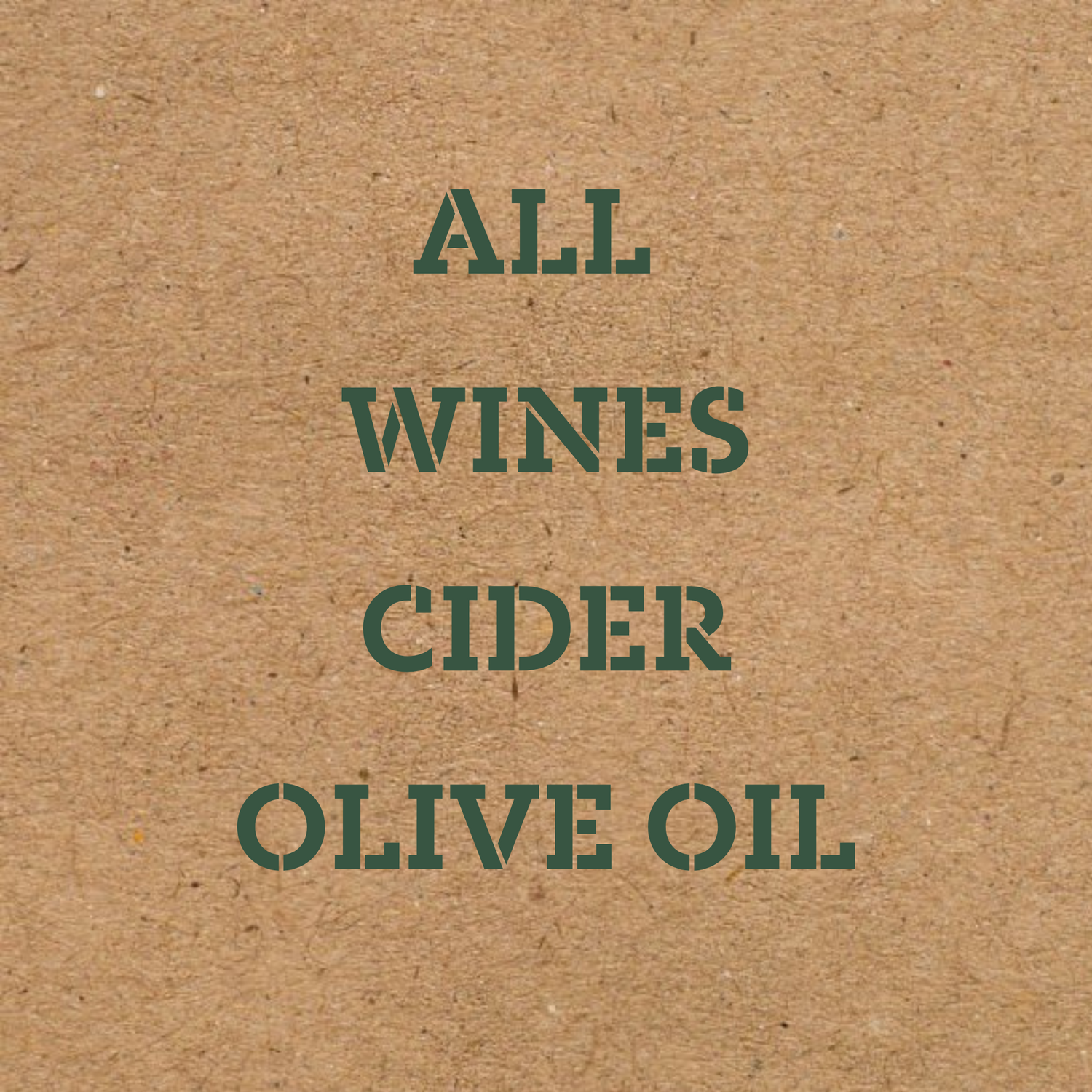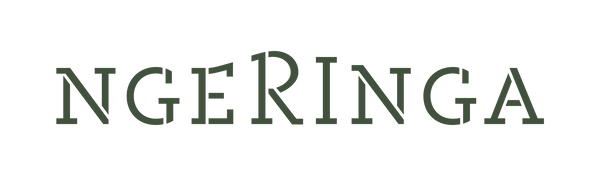Hello Friends,
Thank you for joining the NGERINGA family.
To access your Customer Portal you will need to 'create an account'.
This can be done in three simple steps.
Step 1.
Go to www.ngeringa.com. The home page will look like the image below.
Please click on the person icon in the top right corner of the screen

Step 2.
On the next screen click 'create account'.

Step 3.
Complete your details. PLEASE ENSURE YOU USE THE SAME EMAIL ADDRESS that you used to create your subscription.

You're Done!
You should now be redirected to your new customer portal.
Here you can;
- view your past orders.
- skip upcoming orders if you are going away.
- update your credit card details.
If you have any questions or need assistance please email produce@ngeringa.com or call (08) 8398 2867.
We hope you enjoy your NGERINGA Veg Box experience.
Best wishes,
team NGERINGA